Lead times and what they do
22 January 2019
Intended audience: store owner
In conjunction with the order delivery date, lead times are used by FoodCommerce to decide when the status of an order is changed from "open" to "picking in progress". We refer to this as locking the order.
Whilst an order is "open" the shopper still has control and can make changes to it or cancel it altogether.
When it moves to "picking in progress" the control of the order passes to the retailer, meaning the order is effectively firmed up and the shopper can no longer change it.
Lead times are therefore used to give the retailer the amount of time he or she needs to prepare the order and deliver it to the shopper on time.
Lead time types
In delivery slots there are "preparation" and "dispatch" lead times. In products there is simply a lead time, which I will refer to from now on as the "product" lead time. Lead time values are always in whole days.
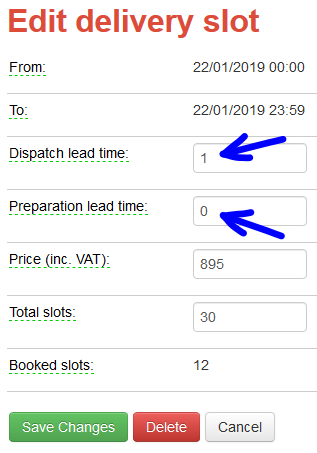
The "dispatch" lead time is used to offset the order dispatch date from the delivery date. Where the dispatch date is different to the delivery date FoodCommerce will work to the dispatch date, just like the retailer does.
In practice you only need to set the dispatch lead time in delivery slots for courier type delivery schemes and typically this will be "1" as you will be using a next-day courier. For everything else the dispatch lead time should be zero (default).
The "preparation" lead time is the amount of time you need to prepare the order before it is delivered or dispatched. When the value is set to zero it means you will prepare the order the same day as you dispatch or deliver it. Setting it to "1" means you will start preparing the order the day before, "2" the day before that and so on.
"Product" lead times are used on individual products to give the retailer more time. A good example of this would be for a product you sell, but don’t stock. As product lead times have no effect unless they are greater than the preparation lead time they are normally set to zero. It is only on products where you need more time that you set a different value.
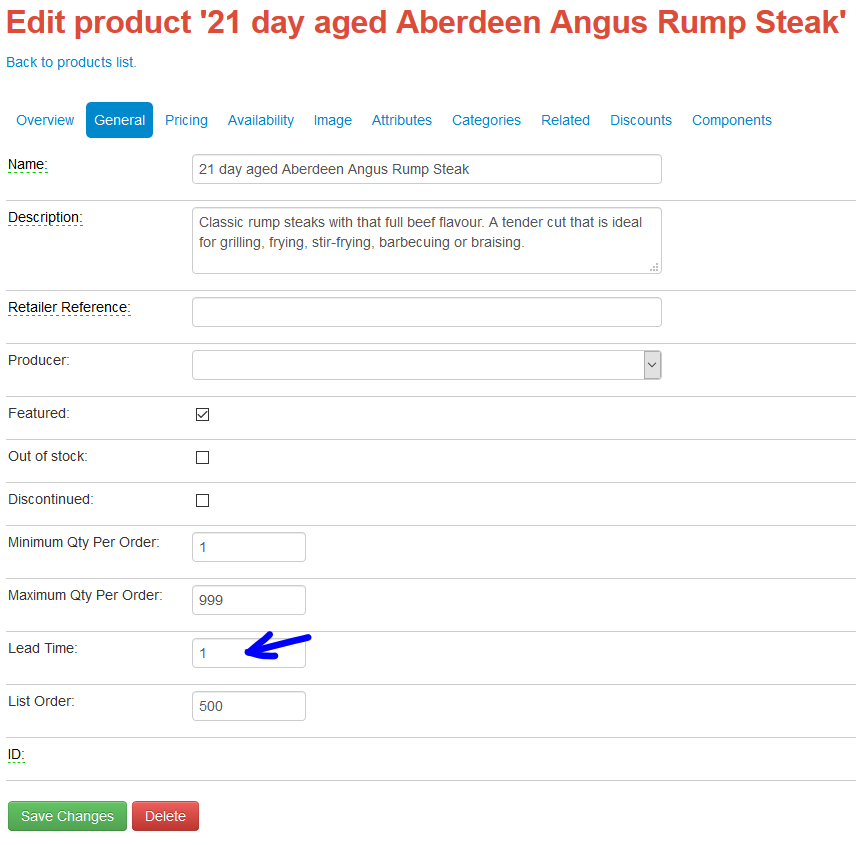
The order locking process
Every night at 2am we run a process that locks orders using the following rule:
An order will be locked if the delivery date, less the dispatch lead time, less the preparation lead time is equal to today's date, OR if the delivery date, less the dispatch lead time, less the longest product lead time is equal to today's date.
Locked orders appear in the "needing attention" section of the control panel thereby telling the retailer exactly which orders he or she needs to be working on. In effect a daily to-do list.
Stopping delivery slots displaying
A delivery slot will no longer be displayed in your store front when the delivery date, less the dispatch lead time, less the preparation lead time is equal to today’s date or is in the past.
This means orders can no longer be placed for delivery on that date and as some shoppers like to place, or edit, their orders late this could effect the number of orders you receive. For this reason you should not set lead times any longer than they really need to be.
In summary
Use lead times to set the dispatch date on courier delivered orders, to give yourself time to prepare your orders, and additional time to get or prepare an uncommon or special product.
As tempting as it may be, don’t give yourself too much comfort by making your lead times longer than necessary as this will put off customers who want a prompt delivery.

Tony Fear