What is FoodCommerce?
FoodCommerce is an e-commerce platform designed for selling food and groceries. It is based around the methods supermarkets use to sell groceries online along with additional features to support smaller independent retailers.
FoodCommerce is provided to you as a service in return for a monthly fee. We look after the technical things like hosting, data backups, security certificates, domain name registration and the on-going development of the FoodCommerce application. This leaves you to concentrate on making a success of your online business.
New online shops are created instantly and you can begin loading your products in the control panel straight away.
The control panel is the place where you run your online business. This includes managing the content and look of your online shop and processing your customer orders.
- Fully customisable website and online shop
- No technical skills required
- Take credit and debit card payments
- Your own brand on your own domain
- Inclusive help and support
- No hidden charges or set up fees
Who is it for?
- Food retailers - offer your customers a similar online shopping experience to supermarket grocery shopping. Or do something similar to a box scheme with a milk-round type delivery one day a week. Optional and customisable features allow you to operate just as you want... read more
- Local retailers - As more and more people want the ease and convenience of shopping online, having an online shop that works for local customers makes sense for many retailers. This is especially true if you offer a local delivery service... read more
- Web designers - To give food and local online retailers a helping hand... read more
Take payment after the order has been picked
When selling expensive loose or cut products such as meat and cheese you will want to charge for the actual weight you supply the customer. To do this you will need to take payment after you have prepared the order, and being able to do this is a key point of difference between FoodCommerce and other e-commerce platforms.
When a customer places an order their card details are taken, verified and securely stored by your payment gateway.
Once you have prepared their order you 'pick' it in the FoodCommerce control panel. Here you have the opportunity to enter the exact weights, substitute products, change quantities and even add more products. FoodCommerce will then recalculate the order amount and then you simply click the button to take the payment from the customer's card.
Throughout the process the customer's card details are completely secure and cannot be seen by anyone at anytime.
- Charge for the exact weight you supply
- Substitute unavailable products
- Add additional products
- Take payment directly in the control panel
- Customers' card details are completely secure
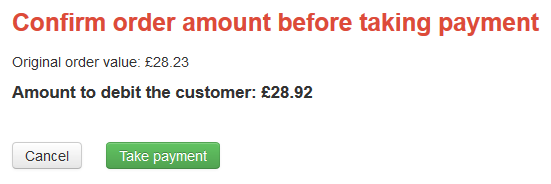
Delivery slots are big news!
Create a delivery scheme for every delivery area you have, define it using a combination of part postcodes and add rules to create your delivery slots. Slot rules include the start and end times, the delivery charge, the number of orders you will accept and the how often they occur.
Live delivery slots are created automatically from rules and you can choose how far in the future they go, typically this would be two or three weeks. Delivery slots that are in the past are automatically deleted so once you have set up your rules you can largely forget about them.
There are two types of delivery schemes for local delivery. "Home" is typically two hour long delivery slots displayed in a grid in a very similar way to how the supermarkets display theirs. "Milk round" is more suitable to a fixed delivery route and the time a shopper's order is delivered is dependent on where they live on the route. Delivery slots are therefore much longer and fewer so they are displayed in a list.
There are delivery scheme types for home, milk round, courier, same day and collection.
Delivery slots make a big difference to how your online business operates:
- Offer a delivery service similar to supermarket grocery shopping and/or a box scheme
- Only shoppers in your delivery areas can place orders
- Shoppers choose the delivery day and time they want
- Shoppers can make changes to their order after they have placed it
- Shoppers can receive SMS text messages to remind them about their delivery
- FoodCommerce will tell you which orders need delivering and preparing today
- Summarise the products you need for today's orders
- Limit the orders you receive to your capacity to deliver
- Have lower delivery charges on less popular days
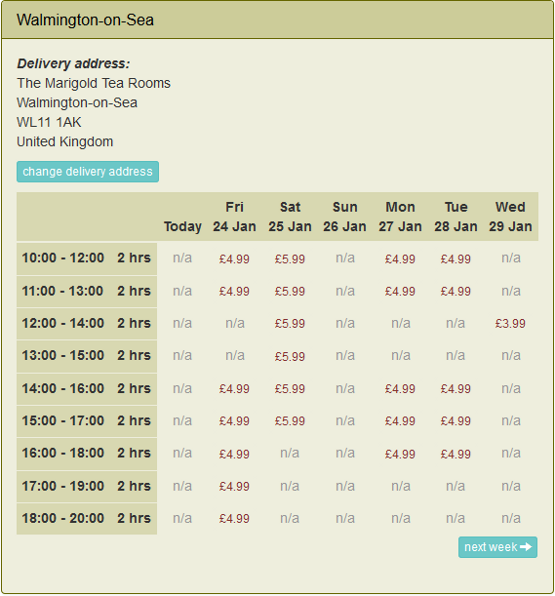
Customers can change their order
As payment is not taken when the order is placed it won't cause any problems if the customer makes changes to their order.
To begin with the 'order status' is set to 'open' and whilst it remains 'open' the customer is free to go into their order and add new items, change quantities and remove items. Many customers like to place their order early to secure their delivery slot and then add further products over the next few days as they realise they need something else. At the appropriate time the order status is automatically changed to 'picking' meaning the customer can no longer make changes and you can get on with putting it together.
Your store design
We have a standard 'theme' which is used as a starting point to create the theme for your online shop. Typically we would customise this for you as part of our commitment to getting you launched without additional charge, but you are not limited to this. All the HTML and CSS is exposed in the control panel so you, we or your local web developer can pretty much do what you want regarding the look and feel of your website.
- Easy to use control panel to manage all your content
- Full control over every page in your store
- We'll help you set up your store
- Designs can be modified
- New themes can be created
- Direct access to all HTML and CSS
Adding products
Adding products to your store is done quickly and easily using the control panel. You can add a product from our library of food products or create one of your own from scratch. There is also a library of food images that you are free to use or you can upload your own.
- Unlimited number of products and categories
- Library of food products
- Library of food images
- Products can be sold per kilogram, per litre or per item
- Offer many different sizes when you sell by weight
- Apply offers and promotions
- Link products to producer pages
- Quickly add or remove products
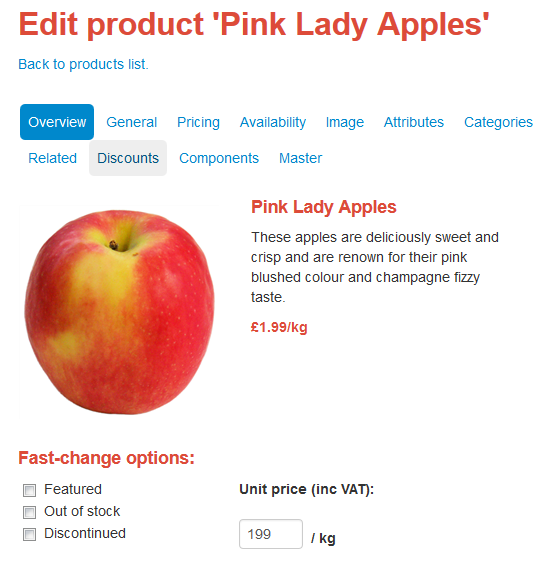
Receiving payments
Start taking card payments through your online shop in minutes using Stripe. This is the best option for most new stores.
There is also an option to use Opayo with a merchant bank account if you prefer. This tends to be used by stores that have a high volume of orders.
All customers' payments go to your bank account and your customers will see your company name on their bank statements.
There is also an option to take orders without taking card payment details and instead collect payment on delivery by another method outside your online shop. You choose on which delivery schemes this is allowed.
Additionally you can give just trusted customers the option to 'pay on delivery' and insist everyone else pays with a card. Or do it the other way round and let everyone 'pay on delivery' except untrusted customers, which you 'block' and thereby force them to pay with a card.
View our PCI DSS Compliance statement.
- Take credit and debit card payments
- Payments go straight into your bank account
- Pay on delivery option
- Give trusted customers different payment options
Order processing
Delivery slots mean you need to process orders to meet the delivery date rather than in chronological order. FoodCommerce organises this for you by listing which orders need preparing and delivering. You can also summarise all the products you need so you can prepare them in a batch or order in from your suppliers.
Charging for the weight you supply means you need to prepare the order and then tell FoodCommerce how you got on. This starts by printing a pick list for each order that you then use to prepare them and record the actual weights and quantities. Entering the pick result into FoodCommerce causes the order value to be recalculated and displayed on screen. You then click "confirm" to take the payment from the customer's card. As well as weight variations the order value may vary if you make a substitution, a product is unavailable, or you add a new product.
- Daily to-do lists to keep you organised
- Summarise the products you need today
- Pick lists to assist with order preparation
- Substitute unavailable products
- Enter pick result to recalculate the order value
- Take payment only when the final value is known
- Delivery note reflects actual weights and values
- Delivery note reflects substitutions
- Delivery note reflects unavailable products
- Accurate and efficient order fulfilment process
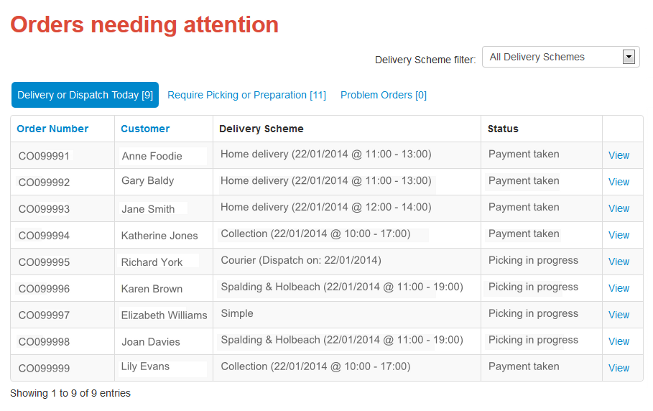
No technical skills required
Everything technical is managed by us on your behalf leaving you to concentrate on running your online business.
- No technical skills required
- We are always here to help with technical queries or tasks
- We can register your domain name for you
- Hosting and email included
- SSL certificate included
Marketing your store
To be successful you will need to market your online shop and we try our best to help you as much as we can. All of our shops are search engine friendly and perform well in Google, Bing, Yahoo, etc. There is a powerful discounting facility where various offers and claim codes can be added to your store. For further suggestions on how to market your online shop please see our marketing your online local food business blog article.
- Search engine friendly online store
- Free support and advice with online marketing
- Use promotions to tempt new customers
Inclusive help and support
Unlimited help and support by email and telephone is included with all FoodCommerce stores.
We like to help and our mantra is very much 'if you do well then we do well'. This translates to helping as much as we can at the very beginning. Getting your online store launched can be daunting, but it is important for both of us that this happens and why we have a commitment to get you launched without additional charge. Once you have processed your first orders you will typically need us less, but we will always be there should you need us.
- Inclusive email and telephone support
- Support website and tutorials
- Online marketing advice
- You talk directly to the people who created and run FoodCommerce - no call centres








